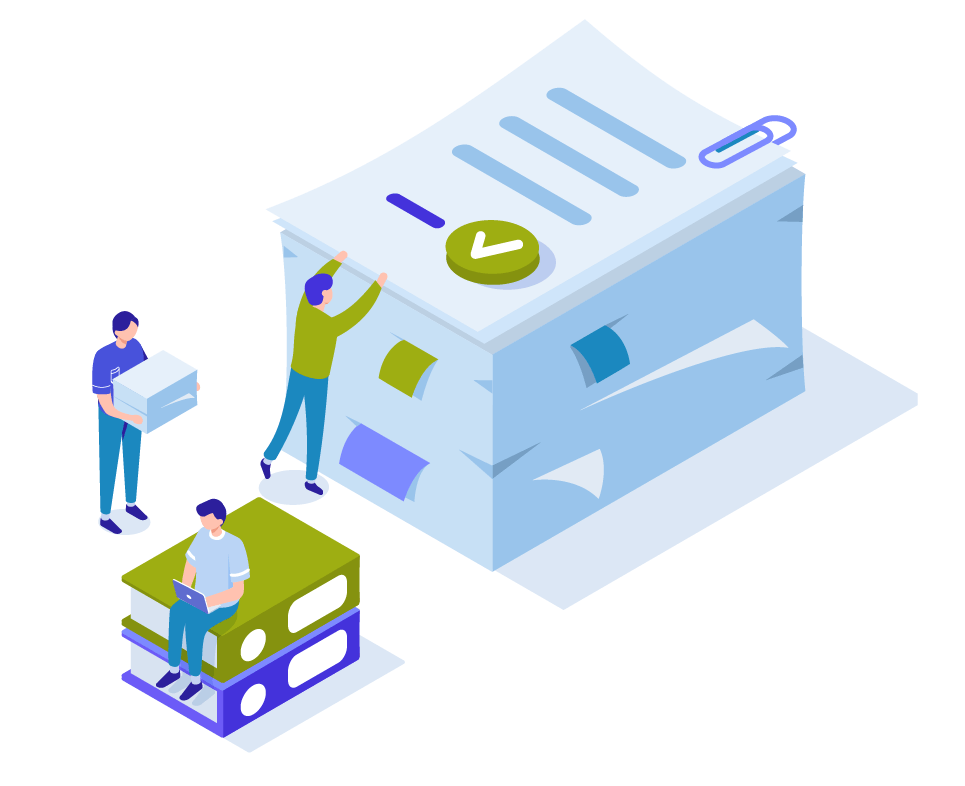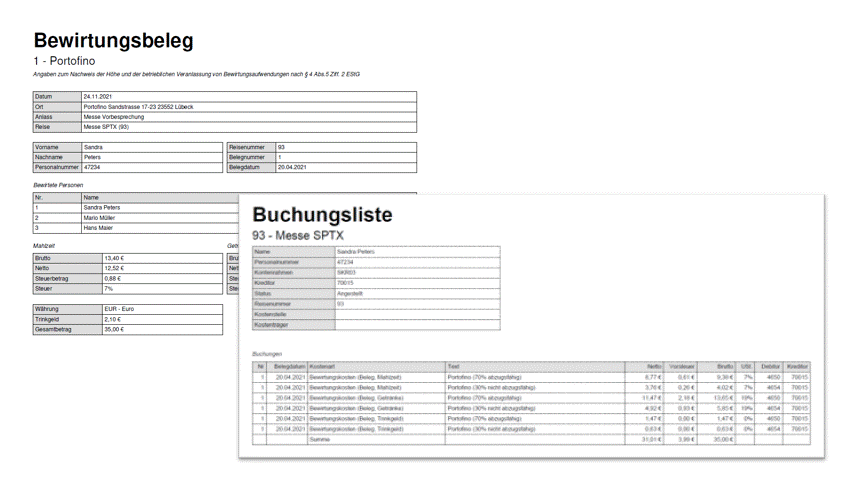SPESENFUCHS
Not all receipts are the same, that’s why there are different types of receipts in Spesenfuchs. Depending on the type of document, the data required in each case is queried and output accordingly in the reports. The receipt types also determine to which accounts the document is posted. Here you don’t need any accounting knowledge – Spesenfuchs posts your receipts and you can hand them over to your accounting department or to your tax advisor afterwards.
In the case of gifts, for example, the name of the recipient; in the case of entertainment expenses, the persons entertained and the place or occasion of the entertainment.
In the case of a hotel receipt, not only the date of arrival and the date of receipt, but also the date of departure will be recorded, together with the amounts for the hotel and, if applicable, for breakfast or business package, in each case with the currently valid VAT.
Example entertainment receipt
In order to be able to claim a business meal for tax purposes, an entertainment receipt must be filled in. Sometimes such a receipt is already printed on the bill in the restaurant, or you must remember to get an entertainment receipt form from the restaurant. The entertainment receipt must then be filled out and stuck or stapled to the bill.
This is elaborate and can be done in a much simpler way!
Spesenfuchs will do this work for you. The information on the receipt automatically becomes a correctly completed entertainment receipt for tax purposes. When the document is scanned by OCR, all values are automatically read from the document.
In addition to the entertainment receipt as a PDF, Spesenfuchs generates the correct booking records. These are output as a booking list in PDF format or automatically transferred to the corresponding accounting software via interface.
| Designation | VAT | SKR03 | SKR04 |
|---|---|---|---|
| Meal 70% deductible | Reduced | 4650 | 6640 |
| Meal 30% not deductible | Reduced | 4654 | 6644 |
| Beverages 70% deductible | Full | 4650 | 6640 |
| Beverages 30% not deductible | Full | 4654 | 6640 |
| Tip 70% deductible | without | 4650 | 6640 |
| Tip 30% not deductible | without | 4654 | 6644 |
| Designation | VAT | SKR03 | SKR04 |
|---|---|---|---|
| Meal | Reduced | 4140 | 6130 |
| Drinks | Full | 4140 | 6130 |
| Tip | without | 4140 | 6130 |
Show and hide receipt types
Spesenfuchs knows very many receipt types and handles them differently, as shown in the examples. However, it may well be that you do not need all receipt types in your company or do not want to make all receipt types available to your employees. In this case, Spesenfuchs offers you the possibility to show and hide receipt types according to your requirements. Once set, this simplifies receipt entry for you and your employees, as only the receipt types that are relevant to you are displayed.